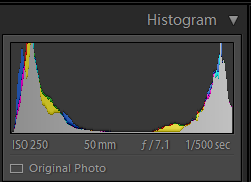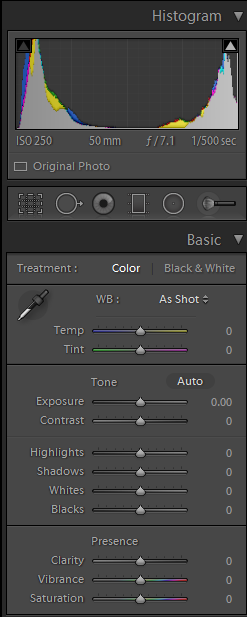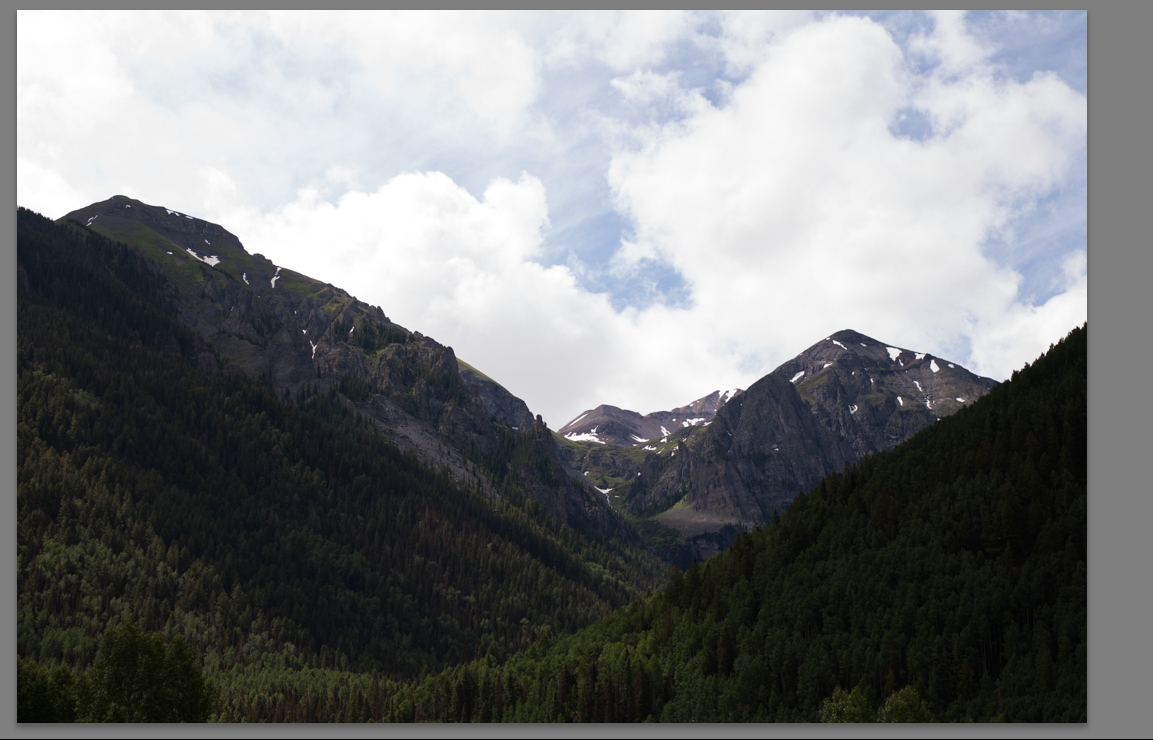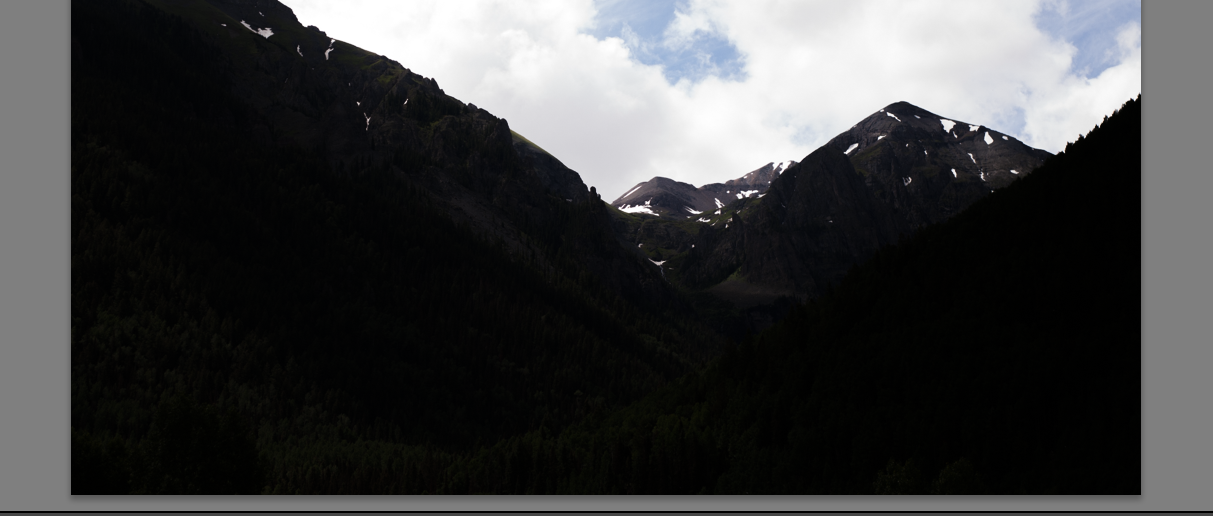Good ideas and conversation. No ads, no tracking. Login or Take a Tour!
Hey! #letsdoit is awesome. Quick something. When you use lightroom (or really any editing software), there's a thing called the histogram. In the basic develop tab you should see, under the exposure and contrast, more sliders which will let you fine tune exposure for different portions of your image This is an image I had on hand, let's use it: This: will let you change the image's 'whitest' values - here, the sky. Highlights +100: Highlights -100: Or you can use Shadows for the darker parts of your image. Shadows +100 Shadows -100 hope this helps! It'll let you control each part of your image (sky background, leafy foliage foreground) a little better.